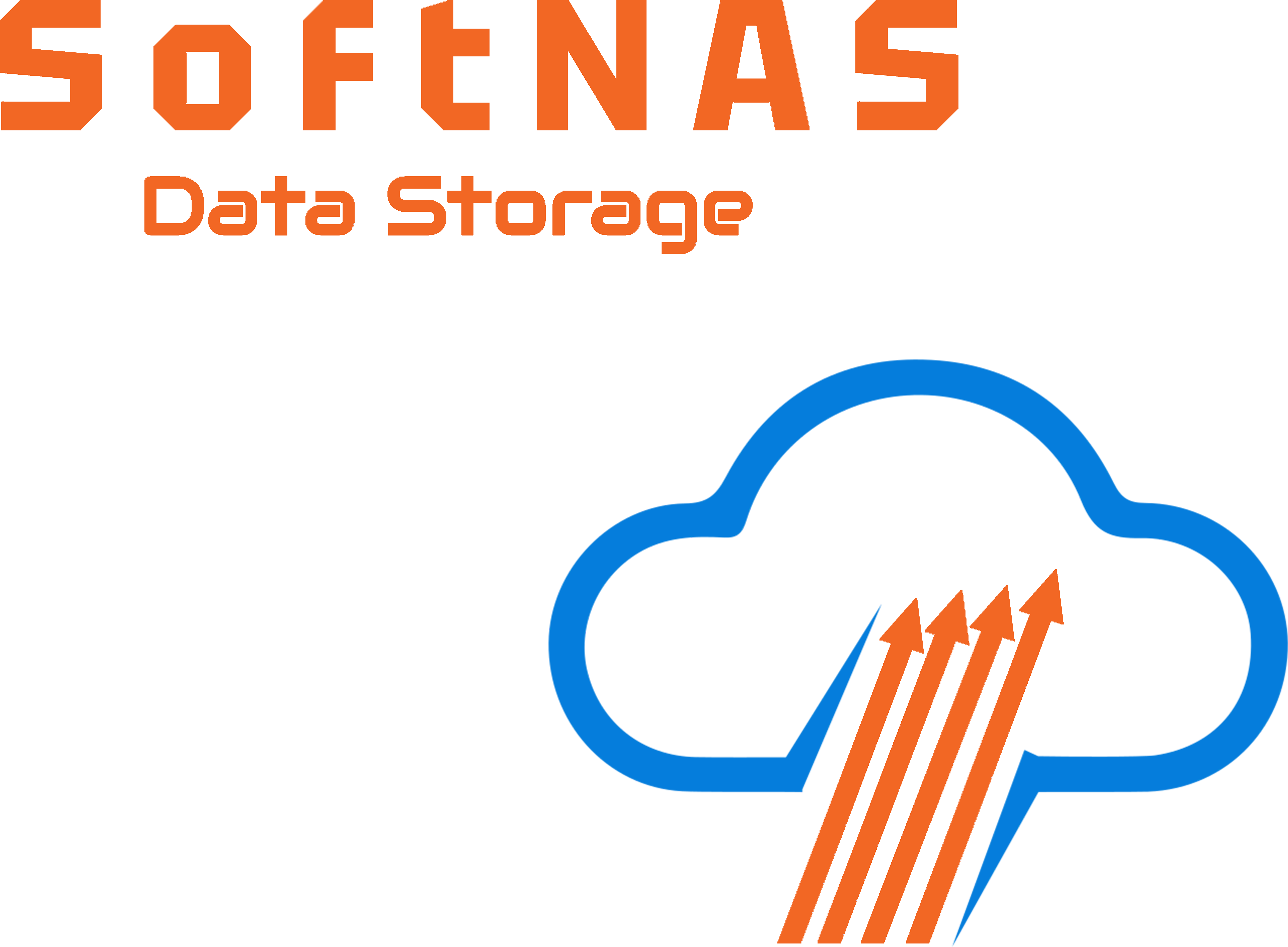SoftNAS Enterprise Cloud Storage FAQs
What is SoftNAS?
Which cloud platforms does SoftNAS support?
What file protocols does SoftNAS support?
How is SoftNAS managed?
Does SoftNAS offer high availability?
What are the key benefits of SoftNAS?
Can SoftNAS handle data replication?
Is SoftNAS suitable for enterprise use?
What is SoftNAS Cloud and how does it work?
SoftNAS Cloud is a software-defined Network Attached Storage (NAS) solution that runs in cloud environments. It virtualizes traditional NAS functionality in the cloud, providing file-level storage that can be accessed over a network using standard protocols.
What makes SoftNAS different from traditional NAS solutions?
Unlike hardware-based NAS systems, SoftNAS is software-defined and runs on virtual machines in cloud environments. This provides greater flexibility, scalability, and cost-effectiveness while maintaining enterprise-grade performance and features.
Which operating systems can access SoftNAS storage?
SoftNAS supports multiple operating systems including Windows, Linux, and Unix variants through its protocol support for NFS, SMB/CIFS, and iSCSI.
What are the minimum system requirements for SoftNAS?
System requirements vary by cloud platform and use case. Generally, you’ll need sufficient compute resources (CPU, RAM) and storage capacity based on your performance and capacity needs. Specific requirements are detailed in the deployment guides for each cloud platform.
How quickly can I deploy SoftNAS in the cloud?
SoftNAS can typically be deployed and configured within minutes to hours, depending on your specific requirements and cloud environment setup.
Does SoftNAS work with Amazon Web Services (AWS)?
Yes, SoftNAS is fully compatible with AWS and is available through the AWS Marketplace. It integrates with AWS services like EC2 and EBS.
Can I use SoftNAS on Microsoft Azure?
Absolutely. SoftNAS is certified for Microsoft Azure and leverages Azure’s compute and storage services for optimal performance.
Does SoftNAS support Oracle Cloud?
Yes, SoftNAS runs on Oracle Cloud Infrastructure (OCI), providing enterprise storage capabilities in Oracle’s cloud environment.
Is VMware supported?
Yes, SoftNAS runs on VMware environments, making it ideal for hybrid cloud and on-premises virtualized infrastructures.
Does SoftNAS support multi-cloud deployments?
Yes, SoftNAS enables multi-cloud strategies by providing consistent storage functionality across AWS, Azure, Oracle Cloud, and VMware platforms.
Can SoftNAS integrate with existing IT infrastructure?
SoftNAS is designed to integrate seamlessly with existing IT environments through standard protocols and APIs, minimizing disruption to current workflows.
What file sharing protocols does SoftNAS support?
SoftNAS supports NFS (Network File System), SMB/CIFS (Common Internet File System), and iSCSI (Internet Small Computer System Interface).
Can Windows and Linux systems share the same SoftNAS storage?
Yes, through SMB/CIFS for Windows systems and NFS for Linux systems, both can access the same underlying storage with appropriate permissions.
Does SoftNAS support Active Directory integration?
Yes, SoftNAS integrates with Active Directory for centralized user authentication and access control management.
How does iSCSI support work in SoftNAS?
SoftNAS provides block-level storage access through iSCSI, allowing systems to mount storage as if it were local disk drives.
Can I set up different access permissions for different users?
Yes, SoftNAS supports granular access controls and permissions management through its integration with directory services and built-in security features.
What kind of performance can I expect from SoftNAS?
Performance varies based on cloud instance type, storage configuration, and network bandwidth. SoftNAS is optimized for high-performance workloads and can scale to meet demanding requirements.
How does SoftNAS handle large file transfers?
SoftNAS includes optimization features like compression and deduplication to improve transfer efficiency and reduce bandwidth usage.
Can SoftNAS scale up or down based on demand?
Yes, being software-defined, SoftNAS can scale compute and storage resources up or down based on changing requirements.
Does SoftNAS support load balancing?
SoftNAS includes features for distributing workloads and can be configured in high-availability setups for load distribution.
What's the maximum storage capacity supported?
Storage capacity limits depend on the underlying cloud platform limitations. SoftNAS can typically scale to petabyte-level storage.
Does SoftNAS provide high availability features?
Yes, SoftNAS includes built-in high availability features to ensure continuous data access and minimize downtime.
How does SoftNAS handle failover scenarios?
SoftNAS supports automated failover mechanisms that can switch to backup systems in case of primary system failure.
What disaster recovery options are available?
SoftNAS provides multiple disaster recovery options including cross-region replication, backup integration, and snapshot capabilities.
Can I replicate data between different cloud regions?
Yes, SoftNAS supports cross-region and cross-cloud replication for disaster recovery and data distribution purposes.
How often can I schedule automated backups?
Backup scheduling can be configured based on your requirements, from continuous replication to scheduled snapshots at various intervals.
What security features does SoftNAS include?
SoftNAS includes encryption at rest and in transit, access controls, audit logging, and integration with cloud security services.
Is data encrypted in SoftNAS?
Yes, SoftNAS supports encryption both for data at rest and data in transit to ensure comprehensive data protection.
How does SoftNAS handle compliance requirements?
SoftNAS includes features to help meet various compliance standards including audit trails, access logging, and data governance capabilities.
Can I control who has access to my SoftNAS data?
Yes, through integration with Active Directory and built-in access controls, you can manage user and group permissions granularly.
Does SoftNAS support multi-factor authentication?
Authentication capabilities depend on integration with your existing identity management systems and cloud platform security features.
How do I manage and configure SoftNAS?
SoftNAS StorageCenter provides a web-based GUI for easy management and configuration of your NAS environment.
Can I monitor SoftNAS performance and usage?
Yes, SoftNAS includes monitoring and reporting capabilities to track performance, usage, and system health.
Is there an API for automated management?
SoftNAS provides APIs for integration with automation tools and custom management solutions.
How do I update or upgrade SoftNAS?
Updates and upgrades can be managed through the SoftNAS management interface with options for scheduled maintenance windows.
What logging and auditing capabilities are available?
SoftNAS provides comprehensive logging for access, configuration changes, and system events to support auditing requirements.
How is SoftNAS priced?
SoftNAS pricing varies based on deployment model, features required, and usage levels. Contact SoftNAS for specific pricing information.
Are there different licensing options available?
Yes, SoftNAS typically offers various licensing models including subscription-based and perpetual licensing options.
What costs should I consider beyond SoftNAS licensing?
Consider cloud infrastructure costs (compute, storage, networking), data transfer costs, and any additional services required.
Is there a free trial or development version available?
SoftNAS often provides trial options and development editions. Check the official website for current trial offerings.
How does SoftNAS pricing compare to traditional NAS solutions?
SoftNAS can often provide cost savings through reduced hardware requirements, operational efficiency, and cloud economics.
What support options are available for SoftNAS?
SoftNAS typically offers various support tiers including documentation, community forums, and professional support services.
How do I troubleshoot common SoftNAS issues?
Start with the built-in diagnostics, check system logs, and consult the documentation. Professional support is available for complex issues.
Are there training resources available?
Yes, SoftNAS provides documentation, training materials, and sometimes formal training programs for administrators.
How do I get help with initial deployment?
Professional services and deployment assistance are often available to help with initial setup and configuration.
What happens if I encounter a critical issue?
Depending on your support level, critical issues can be escalated through priority support channels for rapid resolution.
What applications work well with SoftNAS?
SoftNAS supports a wide range of applications including databases, content management systems, backup solutions, and enterprise applications.
Can SoftNAS be used for backup and archival?
Yes, SoftNAS is commonly used as a target for backup applications and long-term data archival solutions.
How does SoftNAS work with containerized applications?
SoftNAS can provide persistent storage for containerized applications through standard storage protocols and cloud-native integrations.
Is SoftNAS suitable for media and entertainment workflows?
Yes, SoftNAS’s high-performance capabilities make it suitable for media workflows that require large file handling and high throughput.
Can SoftNAS support database workloads?
Yes, through iSCSI and high-performance configurations, SoftNAS can support database applications with appropriate performance tuning.
How do I migrate existing data to SoftNAS?
SoftNAS provides various migration tools and methods including direct transfer, sync utilities, and professional migration services.
Can I migrate from on-premises NAS to SoftNAS?
Yes, migration from traditional NAS systems to SoftNAS is supported through various migration strategies and tools.
What's the typical implementation timeline?
Implementation timelines vary based on complexity, but basic deployments can often be completed within days to weeks.
Do I need specialized skills to implement SoftNAS?
While basic cloud and storage knowledge is helpful, SoftNAS is designed to be accessible to IT administrators with standard networking and storage experience.
How do I plan for a SoftNAS deployment?
Planning should include capacity requirements, performance needs, security requirements, and integration with existing systems.