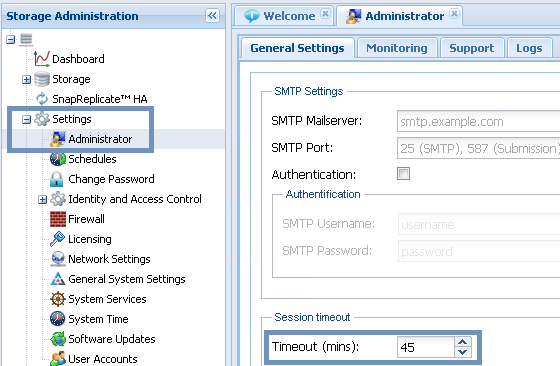Accessing SoftNAS StorageCenter
Navigating to StorageCenter
Follow the instructions to set up and configure SoftNAS StorageCenter for the chosen environment. Each configuration will supply an IP address that is used to access the StorageCenter UI.
-
For Amazon Web Services EC2, see Accessing SoftNAS Cloud® for EC2.
-
For VMware vSphere, use the IP address configured as per the instructions in Configuring the Network Using SoftNAS Console.
-
For Azure, you will use an IP address assigned during instance creation, or modified in Network Interfaces. To view or manage the IP address used to connect to your SoftNAS Cloud on Azure instance, see Microsoft Azure: Managing Network Settings.
Generally, a privacy error warning due to a self-signed SSH certificate will pop up. Bypass this for now, and update this certificate at the earliest convenience.
Logging In
Upon the first access of StorageCenter administration interface, a prompt will require login with administrator credentials, as shown below. The default username is softnas, and the default passwords for each platform are listed below.
|
SoftNAS Cloud® Platform
|
Default Password
|
|
Pass4W0rd
|
* Note the zero in Pass4W0rd.
To prevent brute force entry, after 5 unsuccessful attempts to log in, Recaptcha will prompt the user to perform an additional action in order to continue attempting new passwords.
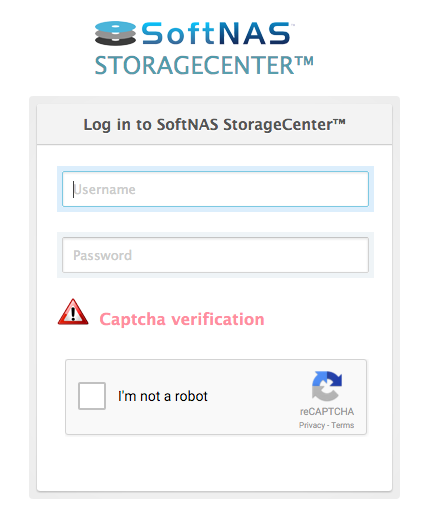
Logging Out
To log out, click on the Log Out icon in the main menu.

Session Timeout and Auto Logoff
After a default 15 minutes of inactivity, StorageCenter will automatically log out of idle sessions. After a session timeout, the web browser will provide a hyperlink with which to log back in.
Click on the link to return to the login screen and continue with the StorageCenter login process.
The StorageCenter Timeout setting can be changed on the General Settings tab in the Administrative section under Settings.