OpenLDAP Server Configuration
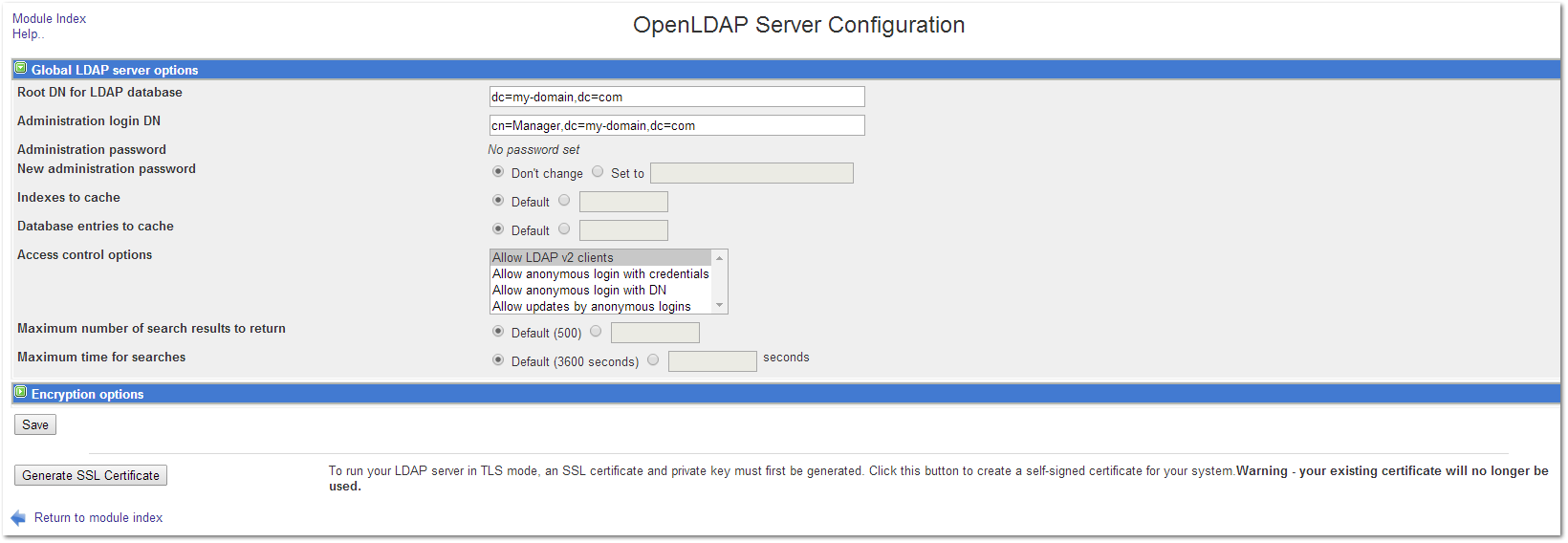
LDAP Server configuration allows you to establish the connection between OpenLDAP and your domain users.
|
Parameter
|
Description
|
|
Root DN for LDAP database
|
the domain of your domain controller that hosts the users.
The directory starts out completely empty, without even a root structure present. Initializing the directory with a root record and other supporting directory sub-structures (i.e., sub-directories) is required before you can add any user data.
|
|
Administration login DN
|
By default, Active Directory does not allow anonymous LDAP connections. Therefore, you'll need to enter the DN of a user that's allowed to connect to the server and read all user and group data. Unless you've created a special user account for this purpose, an easy choice is to use the built-in administrator account. By default, the administrator DN is in the form cn=Administrator,dc=<Your Domain>.
|
|
Administration password
|
Existing Administration password.
|
|
New administration password
|
New password if you would like to create a new password for OpenLDAP directory management.
|
|
Indexes to cache
|
Number of indexes to cache to improve performance tuning for user lookups.
|
|
Database entries to cache
|
Number of database entries to cache to improve performance tuning for user lookups.
|
|
Access control options
|
Setting which determines access control setting between SoftNAS and your LDAP server.
|
|
Maximum number of search results
|
Max. number of search results for user lookups.
|
|
Maximum time for searches
|
Max. amount of time for user lookup searches.
|
Encryption Options
Encryption options enables you to generate an SSL Certificate. It enables you to create a self-signed certificate for your LDAP system.